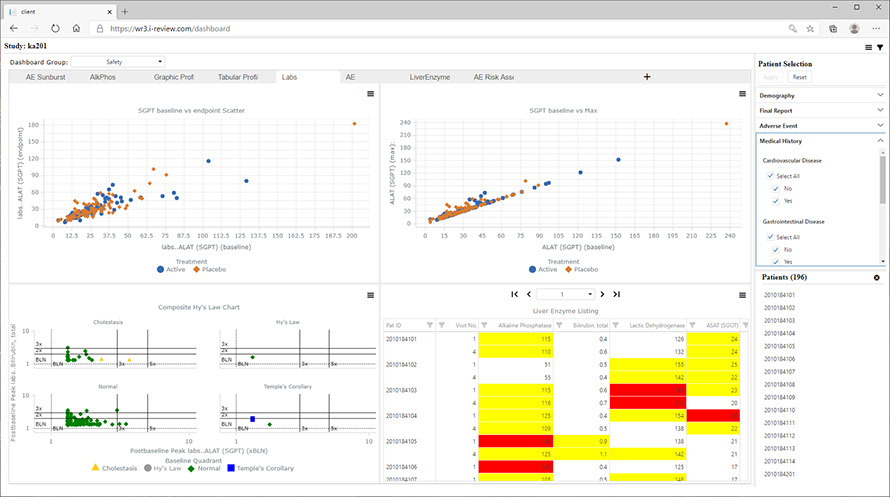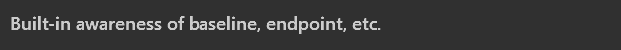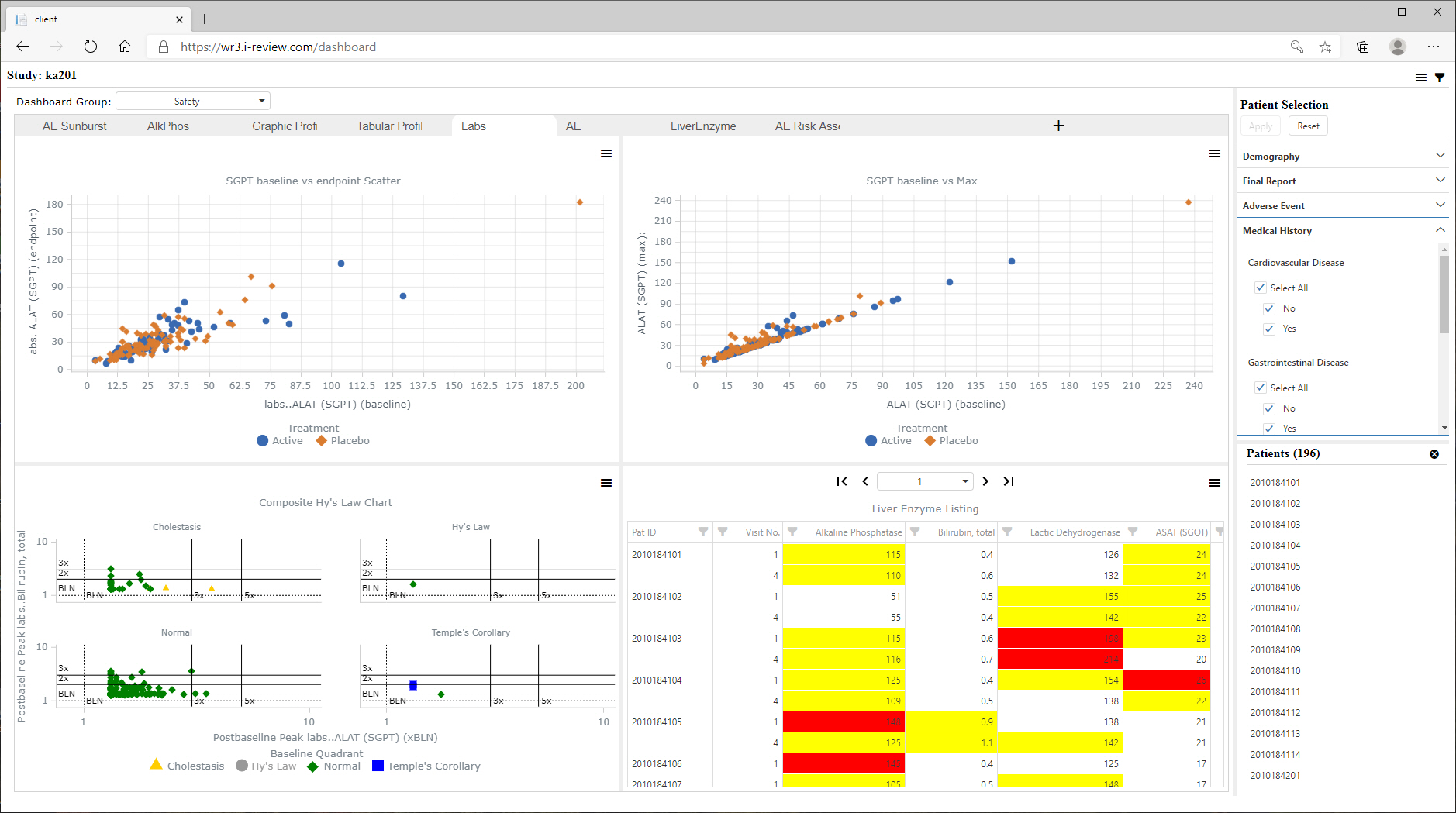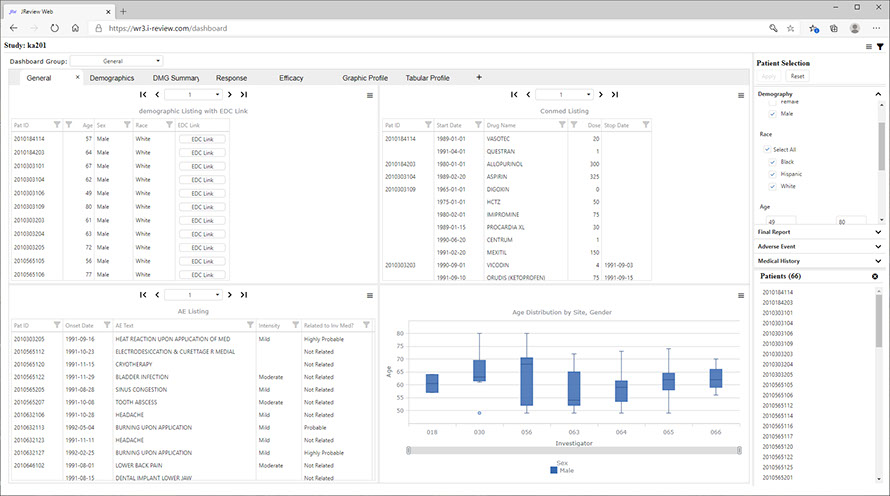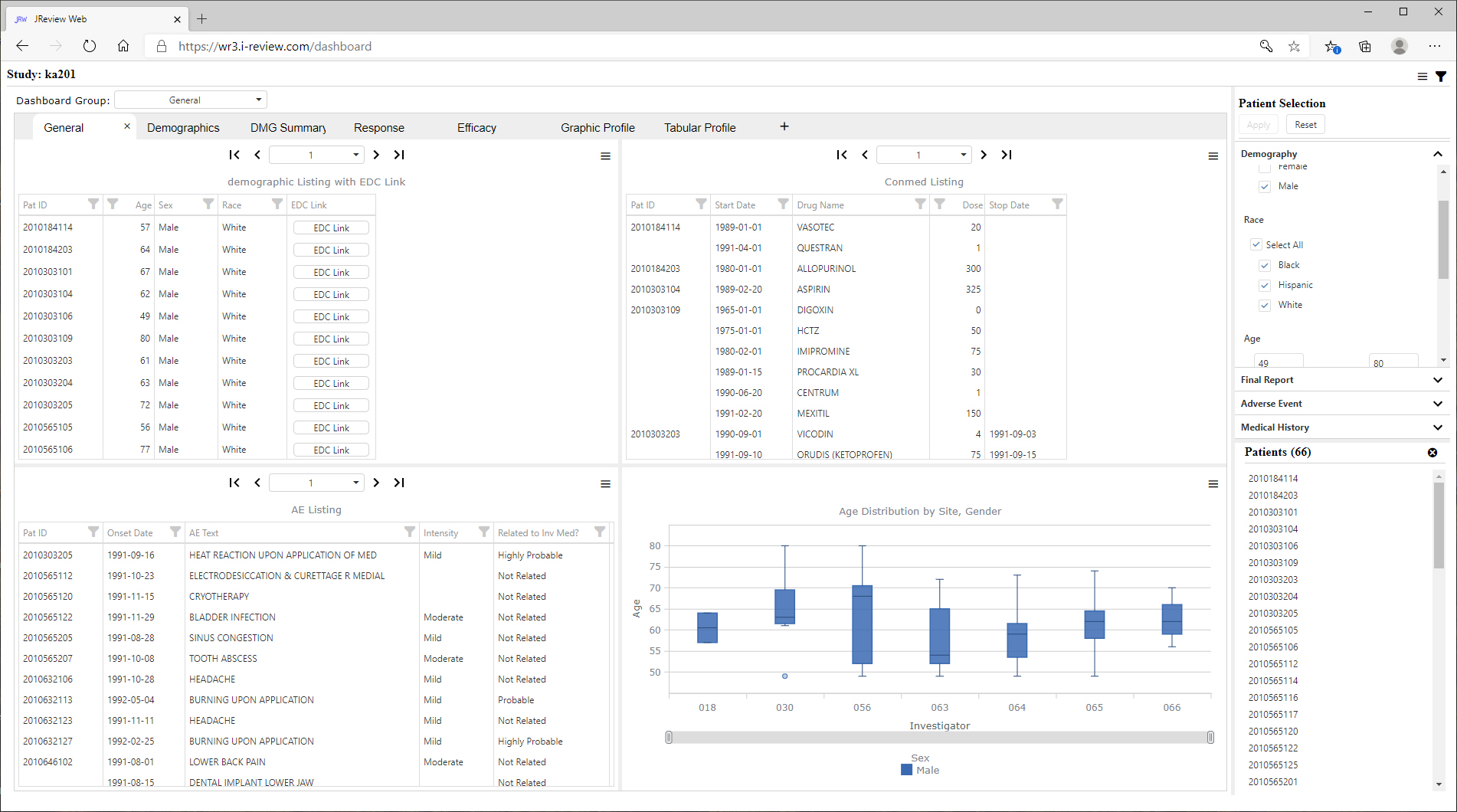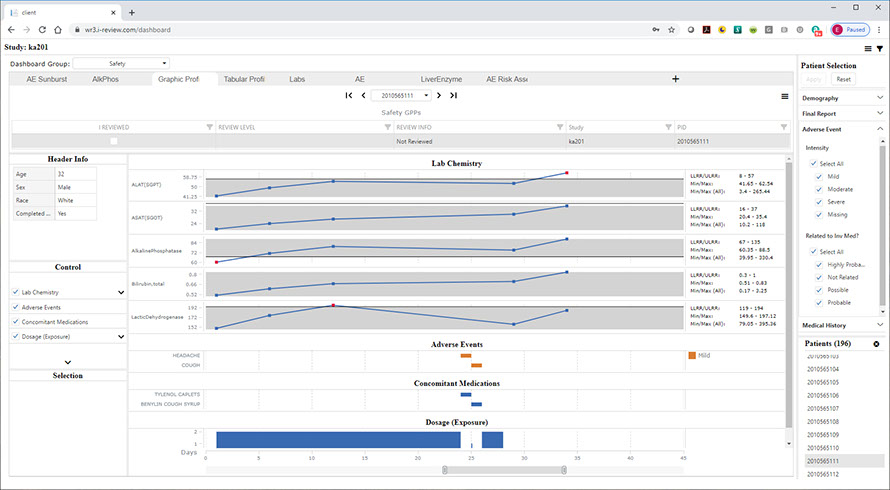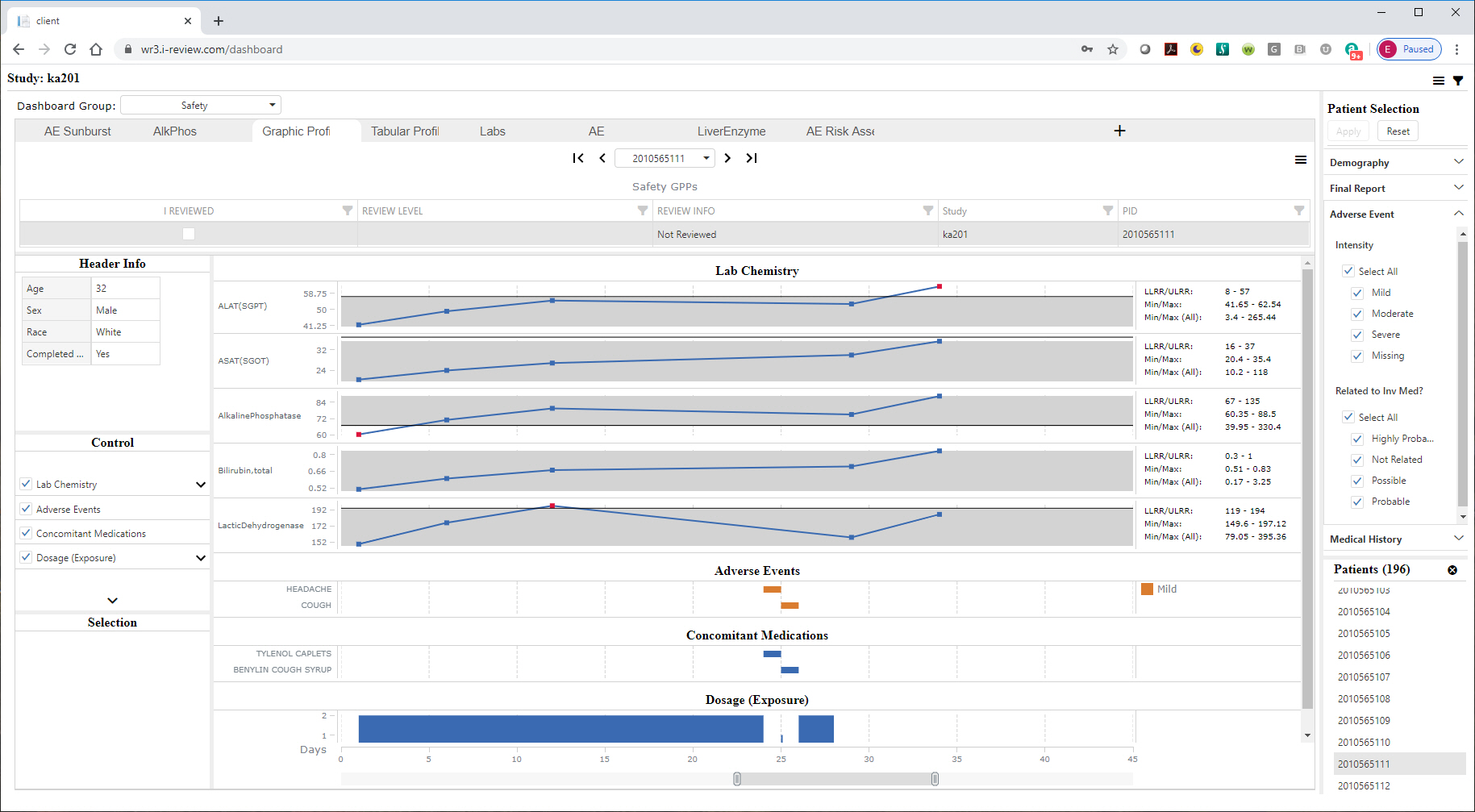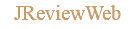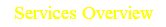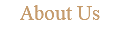Unique Capabilities & Features
JReviewWeb® is designed to be an 'End User' environment for users to view visualizations, reports and patient profiles definitions defined in JReview or the new JReviewWeb Authoring mode. All 'authoring' activity will still be accomplished in either the JReview Client or the new JReviewWeb Authoring mode, Click Here to learn more. JReviewWeb users will be able to create their own Dashboard tabs by selecting from a list of previously defined reporting objects. These can be saved or shared with others.
Feature Area


Overview - Demos
JReviewWeb® is a clinical data review & analytics tool developed specifically for review of clinical research data. JReviewWeb is a pure web based end user environment based on Dashboard views previously defined in JReview or JReviewWeb Authoring. JReviewWeb has been developed using the latest web technologies, Angular and .NetCore, which provides great performance, interactivity, and an easy to use environment. View this quick demo...
Managed Hosted (JReview Cloud) or On-Premise Solutions
JReview and JReviewWeb are offered as either an on-premise installation in your data center, or as a managed hosted solution in our data center. With the Managed Hosted solution, we take care of software installation in our JReviewCloud®, validation, ongoing operational control and ongoing data loading from your clinical data sources (EDC, Labs, ECGs, etc.). For On-Premise installations, we can provide professional services support to install and if requested, validation support for JReview and JReviewWeb in your environment. To learn more about our services, Click Here.
Data Architecture and Product Introduction
JReviewWeb accesses previously created JReview defined report, graph and patient profile definitions. There is no migration to use JReviewWeb. These can be saved at various 'sharing' levels (private, usergroup, public). They can also be saved with a wider 'scope' so they are not just limited to a single study. These can be saved at a Project level, a 'Study Group' level or even at a global level which is a powerful concept.
How does this help? This means that only one copy of the object definition exists which will automatically appear for each current and future study in that wider scope (project, study group or global). If changes are needed to be made to a wide scoped object, only that copy needs to be updated. In contrast, with most general market products, it becomes necessary to make copies of previously defined objects from one study context to another. Then for each new study someone would need to copy the previously defined setups into the new study and then modify as necessary. Even worse, if a change needs to be made in a 'standard report' then each study's copy of the report would need to be modified. In JReviewWeb you are working off of a single reporting object definition across many studies, which greatly decreases the level of work and increases efficiency.
JReviewWeb of course has built-in patient identified (patient clicking) throughout just like JReview. It allows for the users to interact with their data and use the outputs as tools to quickly identify patients from a signal. This is native behavior in JReviewWeb that does not require any setup. Other general purpose products might support general 'drill down' behavior, but the user needs to explicitly define how to 'link' each specific graph for drill down.
Product Functionality
The following showcases some of the major capabilities in JReviewWeb...
Built-in awareness of baseline, endpoint, etc.
JReviewWeb automatically recognizes patients, baseline, endpoint, etc. and allows users to select patients based on these parameters for reporting. Example: patients with 10% elevation of LDH from baseline
Dynamic Patient Selection Criteria
Dynamic Patient Selection filter, on the right side of the page, provides dynamic selection of patient criteria – to choose which patients should be included. Different dynamic patient selection filters can be associated with different dashboard viewsets as appropriate.
Graphic Patient Profiles
Time-oriented (days on drug) graph display of user selected parameters directly from database items.
End-Users can choose categories and items to include on the fly… without support.
Includes ability to reorder the categories as well as toggle each 'category' display on/off.
Patient Review Tracking
Upon reviewing patient data, users can check the 'I-Reviewed' checkbox so the system keeps track of patients reviewed. New data is highlighted. Users have the ability to color code/make comments about patients.
The system can display the review state for all patients, as well as displaying highlighted rows in patient profile showing new data since last review.
Here is a demo of the new Drill Down Mode by Event...
Copyright © 2025 Integrated Clinical Systems, Inc. All rights reserved.
JReview® is a registered trademark of Integrated Clinical Systems, Inc.